Some important points before we proceed:
- Please note that jailbreaking your iPhone or iPod Touch may void your warranty and hence proceed with caution.
- Do not forget to take a backup of the contents on your iPhone. You may refer to this article for a helpful guide on backing up your handset.
- Jailbroken iDevices are vulnerable to malicious attacks. Kindly refer to our tips for making your iPhone secure. Also, please change the root password of your Apple device once the jailbreak is complete.
- Spirit jailbreak does not unlock your iPhone and Comex or the iPhone hacking community hasn't provided any information on when it will be available.
Please note that Spirit needs the following requirements to work properly:
-
iPhone, or iPod touch on iPhone OS 3.1.2, 3.1.3 (if you are an older version then you’ll need to update your iPhone to iPhone OS 3.1.3). It works on all iPhones currently including the new iPhone 3GS models with updated Boot ROM.
-
An activated device: one not stuck on the Connect to iTunes or Emergency Call screen.
-
iTunes 9 or above
Step 1: Click here to download the latest version of Spirit Jailbreak software to your Mac desktop.
Step 2: Double click on the Spirit.app.zip file and extract the Spirit application to your desktop.


Step 3: Double click and launch the Spirit application.
Step 4: The Spirit window will now prompt you to connect your iPhone or iPod Touch to the computer. You may now connect your iPhone or iPod Touch to the computer. Click on the 'Jailbreak' button to proceed.

Step 5: The jailbreaking process will now be initiated. The Spirit application window will display the 'Jailbreak Complete!' message once the process is complete.

Step 7: The iPhone will now reboot and display the progress indicator.

Step 8: Once the process finishes, your iPhone or iPod Touch will be successfully jailbroken. You should also find Cydia installed on your iPhone or iPod Touch.
Note: If you’re having any issue with Wi-Fi or network connectivity on your iPhone after jailbreaking it then try to reset network settings (Launch Settings->General->Reset then tap “Reset Network Settings”) to resolve the issue.
We hope you found the tutorial helpful. Do not forget to let us know how it goes in the comments below.
Download the file @ here spirit website

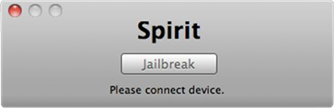
No comments:
Post a Comment